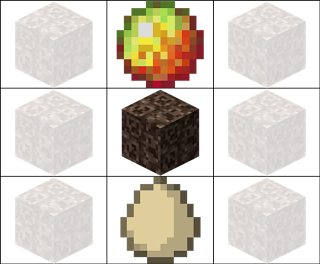AstroGamerSteve
Sunday, 5 May 2013
Saturday, 24 November 2012
Mobs Reborn 1.4.4
Mobs Reborn has just been updated for Minecraft 1.4.4 and two new recipes have been added; The witch and bat spawn egg recipes, as shown below.
The witch spawn egg recipe requires a poison potion (0:45) which is the weakest, but still hard to acquire as the witch is a very powerful mob. The bat merely uses leather because it doesn't really have a drop, but it had to be cheap and leather was appropriate as bat skin is actually considered to be like leather.
Download on PlanetMinecraft now!
http://www.planetminecraft.com/member/theastrosteve/
The witch spawn egg recipe requires a poison potion (0:45) which is the weakest, but still hard to acquire as the witch is a very powerful mob. The bat merely uses leather because it doesn't really have a drop, but it had to be cheap and leather was appropriate as bat skin is actually considered to be like leather.
Download on PlanetMinecraft now!
http://www.planetminecraft.com/member/theastrosteve/
Sunday, 21 October 2012
Mobs Reborn
A while a go I finished my first mod, Mobs Reborn, but until recently I didn't know where to put it. It's now available for download at http://www.planetminecraft.com/mod/mobs-reborn/
The mod adds recipes to allow you to basically bring mobs back to life using what it drops on death, particularly useful if you've developed some emotional attachment to your pet and want to bring it back to life.
To explain, you do this by combining what the mob should normally drop with soul sand (to give it life) and implanting it into an egg to hatch. Zombies, Zombie Pigmen and Skeletons aren't living organisms, so you use sand instead of soul sand. Some mobs are particularly rare and useful like Ocelots and Mooshrooms, so they have more expensive/ complex crafting recipes.
The mod currently supports pigs, cows, squid, wolves, sheep, chickens, slimes, zombies, skeletons, blaze, endermen, villagers, mooshrooms, silverfish, ocelots, creepers, ghast, spiders, magma cubes, cave spiders and zombie pigmen.
To install the mod, just drag and drop the 828 byte .dat file into your Minecraft .jar and you're done! It's extremely compact and does only what it's supposed to.
Below are high-quality transparent PNG images of all the recipes added by Mobs Reborn.
The mod adds recipes to allow you to basically bring mobs back to life using what it drops on death, particularly useful if you've developed some emotional attachment to your pet and want to bring it back to life.
To explain, you do this by combining what the mob should normally drop with soul sand (to give it life) and implanting it into an egg to hatch. Zombies, Zombie Pigmen and Skeletons aren't living organisms, so you use sand instead of soul sand. Some mobs are particularly rare and useful like Ocelots and Mooshrooms, so they have more expensive/ complex crafting recipes.
The mod currently supports pigs, cows, squid, wolves, sheep, chickens, slimes, zombies, skeletons, blaze, endermen, villagers, mooshrooms, silverfish, ocelots, creepers, ghast, spiders, magma cubes, cave spiders and zombie pigmen.
To install the mod, just drag and drop the 828 byte .dat file into your Minecraft .jar and you're done! It's extremely compact and does only what it's supposed to.
Below are high-quality transparent PNG images of all the recipes added by Mobs Reborn.
Saturday, 13 October 2012
Compact Combo Lock (Keypad GUI)
When I say compact, I don't mean small, but it's very compact for what
it does. The dimensions are 14W x 23L x 10H where length L (23) is the
front of the device. All the parts are labelled with signs so you can
move, add and remove sections as you wish.
The concept is that you have to press each of the nine buttons in the right order, then the 'enter' button in order to emit a signal (which stays on via memory cell). I'm using it in my adventure map to open a door, but you could just as well have an overkill light switch in your over sized house.
The original idea came from AntVenom in his video "The Redstone Experiment : Compact Combination Locks" but he only released it as a world download, with some of it underground, half made on dirt and already specialized to open a little iron cell.
This is probably what everyone actually wanted, which is a neatened, even more compact, non-specialised SCHEMATIC file for MCEdit which is built from scratch with reference to the original.
The default unlock code is labelled on the device and not here for security.
The concept is that you have to press each of the nine buttons in the right order, then the 'enter' button in order to emit a signal (which stays on via memory cell). I'm using it in my adventure map to open a door, but you could just as well have an overkill light switch in your over sized house.
The original idea came from AntVenom in his video "The Redstone Experiment : Compact Combination Locks" but he only released it as a world download, with some of it underground, half made on dirt and already specialized to open a little iron cell.
This is probably what everyone actually wanted, which is a neatened, even more compact, non-specialised SCHEMATIC file for MCEdit which is built from scratch with reference to the original.
The default unlock code is labelled on the device and not here for security.
Saturday, 29 September 2012
Happy Wheels - Tobuscus Minecraft 2
The second level in a series of Minecraft themed levels with references to Tobuscus' let's play. Hope you enjoy playing it, whether you're Tobuscus or another human or even if your pet wants a go! Boop!
http://www.totaljerkface.com/happy_wheels.php?levelid=4673669
I don't think I would be allowed to direct traffic away from this site, which is why it's a link. I don't see any way to embed my level anyway.
http://www.totaljerkface.com/happy_wheels.php?levelid=4673669
I don't think I would be allowed to direct traffic away from this site, which is why it's a link. I don't see any way to embed my level anyway.
Minecraft Modding Assets and Tools
As you'll know if you read my first post, I'm working on some Minecraft mods at the moment. Simple ones, but mods nonetheless. I've been using these sprites and retexturing them using a much more advanced version of Microsoft Paint. It's free to download from http://www.getpaint.net/ and I highly recommend it. Some vital modding features such as tolerance, high RGB and HSV control and the ability to save images with transparent backgrounds make it quick and easy!
These last few images aren't the right size, but I still managed to use them for my mods. The ingot is the same for every ingot, just in different colours, the same goes for the ores and the cobblestone (which is the right size) can also be coloured brown for dirt. The diamond ore, you may have noticed, isn't very 'crisp' which is a prime example of where the tolerance feature in Paint.net comes in handy.
Subscribe to:
Comments (Atom)